Introducing, SoundGuy
SoundGuy is a sound player app for the Mac that allows you to open your sound directory and instantly start playing sounds by typing in the first few letters and pressing 'return'.
The Main Window
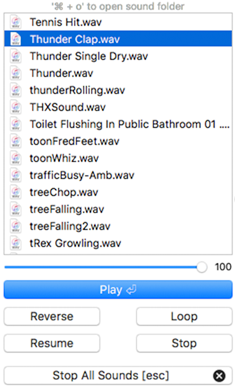
SoundGuy is very keyboard driven. In the main window, if you want to play a sound, just type in the first few letters of the sound and press the 'RETURN' key.
If you have similarly named sound files, you may need to use the up/down arrows to make sure you've selected the sound you want to play. You can also use the mouse or trackpad to scroll through your sound list. If you double click on a sound file, it will play the same as if you pressed the 'RETURN' key.
LOOPING: in the main window, press the single quote key " ' " and the sound will loop.
REVERSE: in the main window, press the 'SHIFT' and 'RETURN' key together to reverse the effect. This comes in very handy during improv scenes, especially when playing the game, Forward and Reverse.
PAUSE: To pause and un-pause a sound playing in the main window, just press the space bar.
STOP: To stop the sound currently playing in the main window, press the 'DELETE' key.
The Sound Modules
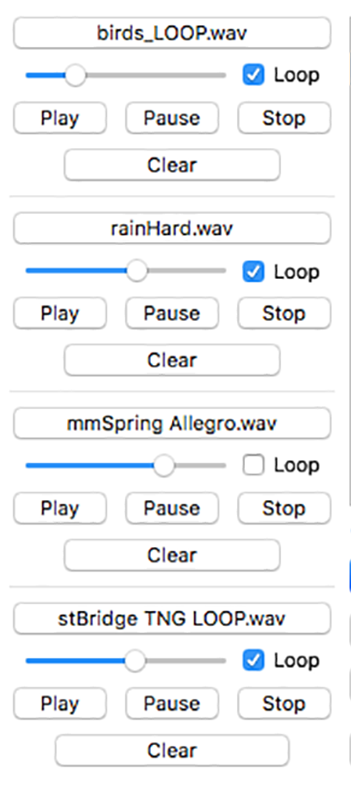
Looking at the main window, you will notice 4 sound modules on the left. This is where SoundGuy really comes to life and so will your soundscapes.
First, select a sound in your main window, then press the 'SHIFT' key, plus the number of the module you want to load (either 1, 2, 3 or 4). Once the sound is loaded into a module, just press the corresponding number key (1, 2, 3 or 4) to play the sound.
To clear the sound, press the 'COMMAND' key and the module number key. When a sound is cleared, there will be a short fade out of the sound before the button is cleared.
If you'd like to loop the sound in a module, be sure the check the loop check box before you play the sound. Then, the loop will play for as long as you need.
Using the sound modules is how you build your environments for scens. For instance, you could load a piece of music into sound module 1, a rain loop in sound module 2, maybe thunder rolling in sound module 3 and a loop of birds in sound module 4. Each module is separately mixable with the volume sliders under each one.
So, in our scene, we start with some menacing underscore, the rain starts, the villain is introduced with a rolling thunder. He pulls out his phaser and shoots (which you would play out of the main window). The hero comes in to a blast of trumpet sounds, defeats the villain. Finally the rain clears and the birds come out to sing. All of this can be done quickly and easily using a combination of the sound modules along with the main window of SoundGuy.
